En Space (U+2002) | Copy And Paste [ ] Character
An En Space (U+2002) is a typographic space character approximately half the width of an em space, used for spacing purposes in typography and document layout.
The specific width of an en space can vary, depending on the font and typesetting conventions in use, but it’s generally designed to be narrower than a full space (U+0020) and wider than a hair space (U+200A) or a thin space (U+2009).

Copy En Space Character
En Space Character Generator
Enter Number
En Space Character Table
| Character Name | En Space |
|---|---|
| Unicode Code Point | U+2002 |
| HTML Code |    |
| HTML Hex Code |   |
| CSS Code | \2002 |
| JavaScript/Java/C | \u{2002} (JavaScript and ES6), \\u2002 (Java and C) |
FAQs
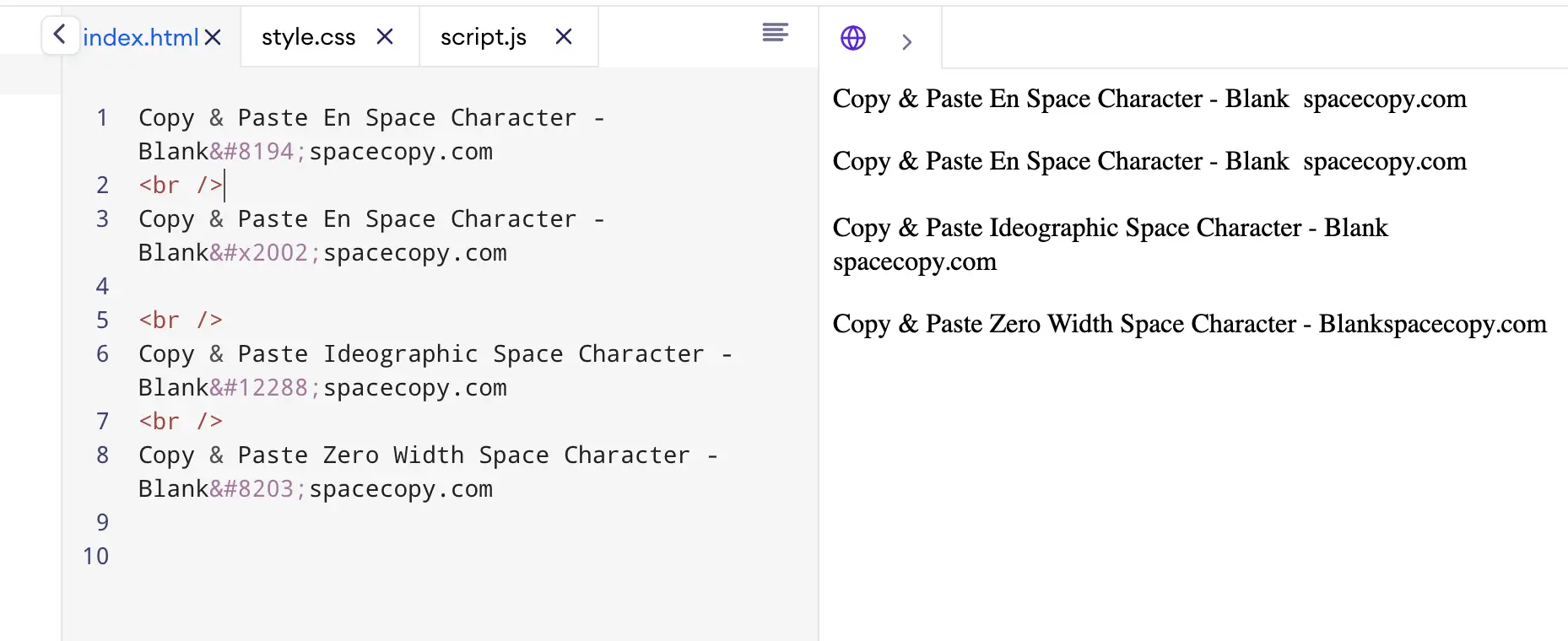
To add an En Space character (U+2002) in HTML, you can use its HTML entity code or hexadecimal entity code. Here’s how you can do it using both methods:
Using HTML Entity Code:
Copy & Paste En Space Character – Blank spacecopy.com
Using Hexadecimal Entity Code:
Copy & Paste En Space Character – Blank spacecopy.com
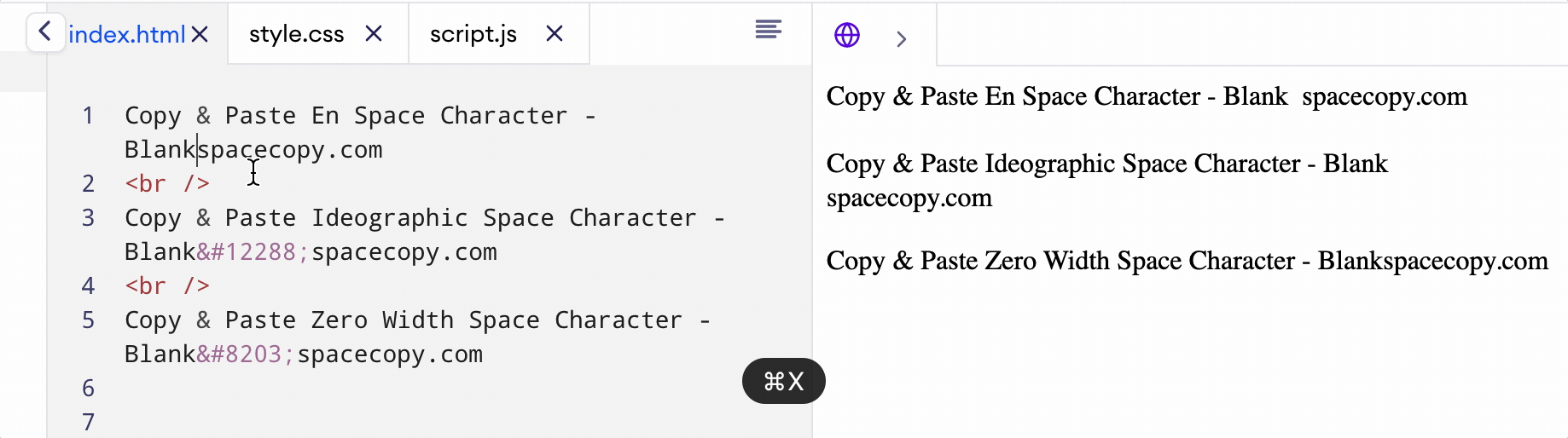
To add an En Space character (U+2002) using CSS code, you can indeed use the ::before or ::after to insert the character into your HTML content. Here’s how you can do it in your CSS code:
To copy the code, simply double-click on it and press Ctrl+C.
CSS
.en-space::before {
content: "\2002";
}
.en-space::after {
content: "\2002";
}
HTML
<!DOCTYPE html>
<html>
<head>
<style>
.en-space::before {
content: "\2002";
}
</style>
</head>
<body>
<p class="en-space">This is a paragraph with an En Space character before it.</p>
</body>
</html>

![En Space (U+2002) | Copy And Paste [ ] Character](https://blankspacecopy.com/wp-content/uploads/thumbs_dir/No-Break-Space-qcajnfbfph3uang3mk5xe24kmxk3iqs83par0kodvg.webp)
![En Space (U+2002) | Copy And Paste [ ] Character](https://blankspacecopy.com/wp-content/uploads/thumbs_dir/em-space-qccd9lm6qyqv0k986mfqgz0b4ap5bmgdjdsqbu9930.webp)
![Hangul Filler (U+3164) | Copy and Paste [ ] Character](https://blankspacecopy.com/wp-content/uploads/2023/12/line-separator-336x220.webp)
![Right-To-Left Mark (U+200F) | Copy and Paste [] Character](https://blankspacecopy.com/wp-content/uploads/2023/09/Right-To-Left-336x220.webp)
