About US
Blankspacecopy.com – Copy and Paste Invisible Characters Easily
Blankspacecopy.com provides a convenient method for you to copy and paste empty characters into documents, social media posts, emails, and more. Whether you need to insert an invisible character, a whitespace character, or simply want to add extra blank lines to your text, we have the tools you need!
Using Blankspacecopy.com is incredibly easy and straightforward. Simply copy the empty character from our website and paste it wherever you want.
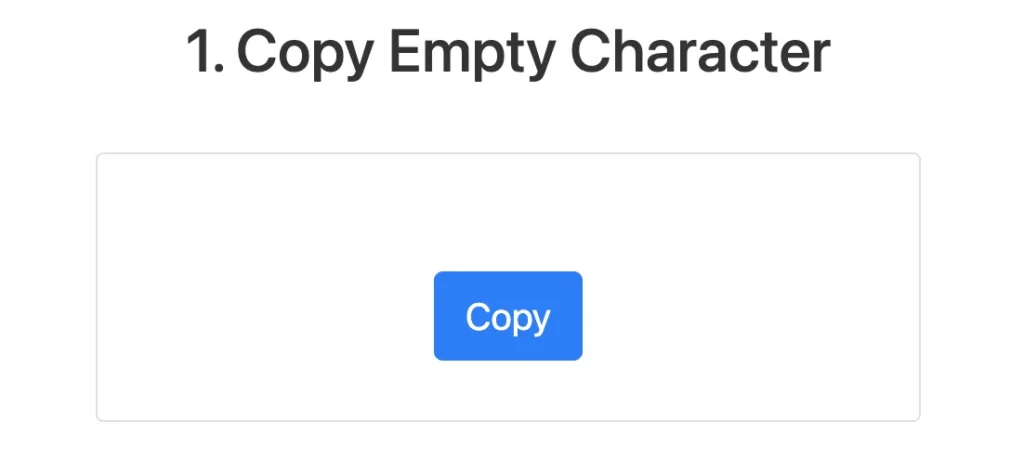
We also offer a tool that creates between 1-100 empty characters at once. In just three simple steps, you can copy and paste multiple empty characters into your document or chat.
To generate and use multiple empty characters using Blankspacecopy.com, follow these three simple steps:
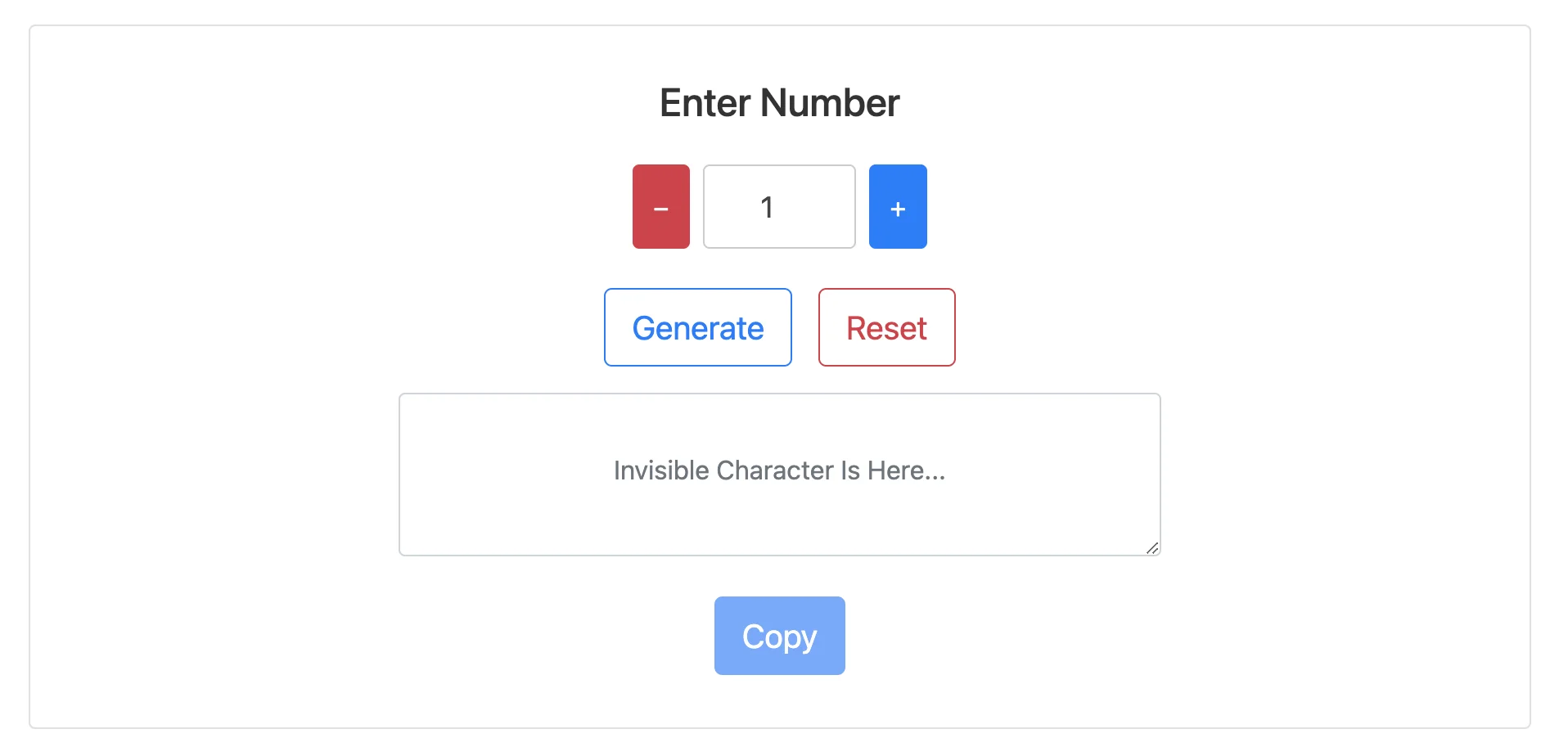
1. Select the number of empty characters you want
Use input field on our tool to specify the number of empty characters you wish to generate, anywhere from 1 to 100.
2. Generate the empty characters
Press the ‘Generate’ button to create the specified number of empty characters. They’ll appear in the output field, though they may seem invisible!
3. Copy and paste
Simply click on the ‘Copy’ button at the bottom to copy all the generated empty characters to your clipboard, and then paste them into your desired location, whether it’s a document, a social media post, or a chat conversation.
